January 14, 2021
Personalize Texas Mutual marketing materials with
your agency information

To help you share Texas Mutual resources with your clients and personalize them with your own information, we’re happy to share you can now co-brand our top three marketing sheets. With the new co-branding feature, you have the option to add your name, agency and contact information.
Take a look at the new co-branding feature, see where to access the co-brand marketing sheets and learn how to personalize them.
Explore marketing sheets with co-branding feature
We integrated the new co-branding feature on our top three most downloaded marketing sheets as a first phase of bringing co-branding to you. Those marketing sheets are:
- Quick Facts about Texas Mutual (PDF)
Share how we put workers’ comp to work for employers with key facts about our health care network, fraud savings, safety services, community giving and more. - Safety Services (PDF)
Share the safety resources available exclusively to Texas Mutual policyholders including our safety services support center and safety resource catalog. - The Dividend Difference (PDF)
Share information with your clients about our one-of-a-kind dividend program and see how policyholders can earn one.
Where to access
You can also access these marketing sheets anytime by clicking Agents in the top header of our website, then selecting Marketing Materials from our quick links underneath Just for Agents. The Marketing Materials page puts resources at your fingertips to help you show your clients why Texas Mutual is the strongest, safest protection against workplace injuries and their impact.
If the co-brand feature is available, you’ll see “NEW Co-brand Option” below the image of the marketing sheet. Click on the blue text to open the co-branding marketing sheet and you’re on your way to personalizing our marketing sheets for your business.
How to co-brand
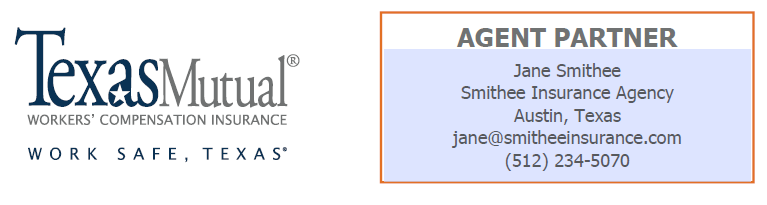
There are just a few steps to take to add your personal information to one of our marketing sheets. Please note you’ll need Adobe Acrobat Reader to utilize the co-branding feature on these PDF files.
- Download and save the co-brand marketing sheet in a place where you can easily access on your computer.
- Open the file and scroll to the bottom of the document where you can add your information in the new AGENT PARTNER space.
- Simply click in the new AGENT PARTNER space and begin typing the information you want to display. You can add up to five lines of copy.
- When you are finished, save the file and share with your clients by printing or emailing.
We know that you are often the face of Texas Mutual to our shared clients. We’re proud to partner with you to serve businesses across the state, and equip you with resources that help you do business. If you have any questions or comments about the new co-branding feature, please share with your agency specialist or email marketing@texasmutual.com.