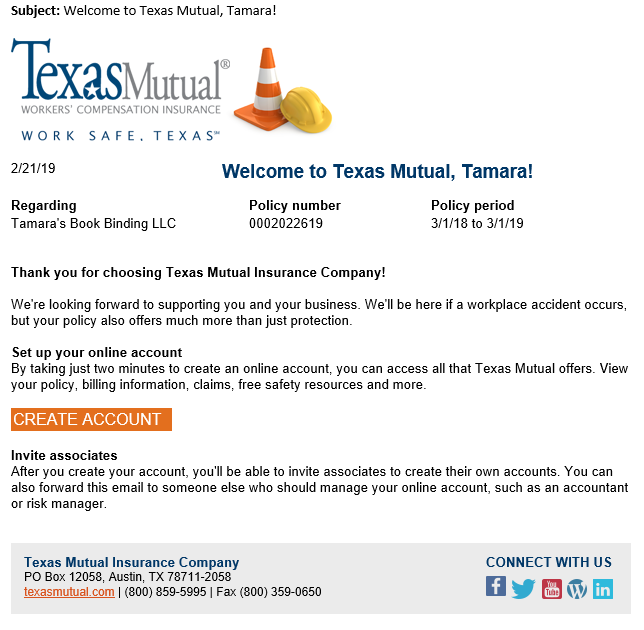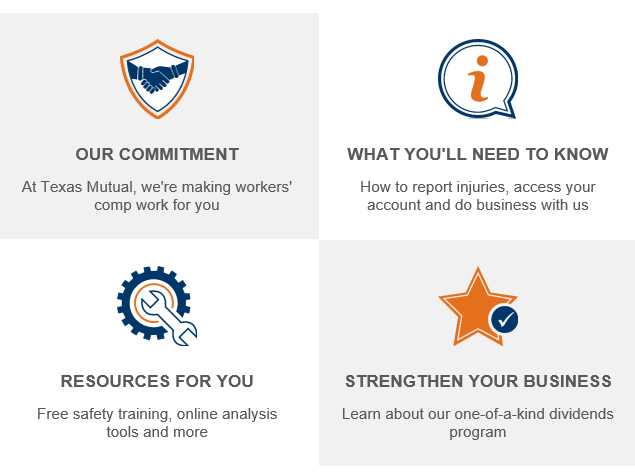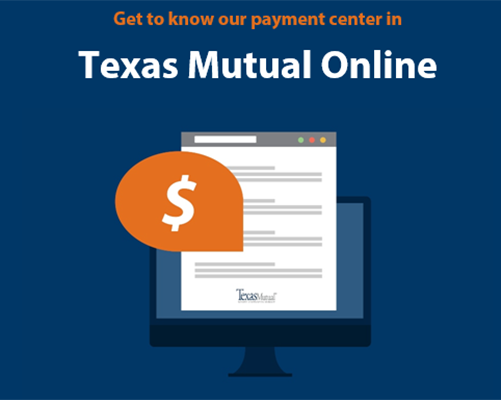Welcoming your new clients to Texas Mutual
When we welcome a new customer to Texas Mutual, our goal is to help get them acquainted with doing business with us. Our onboarding campaign does just that, so you can feel confident that your client will know what to expect and can make the most of their policy. Here’s what you should know about our onboarding campaign:
How do I include my clients in Texas Mutual’s onboarding?
The best way to ensure your client receives these emails is to include their email in the quote process. Once their quote is bound, they will be included in the onboarding campaign.
Do I have to provide my client’s email address?
While it is not required for you to provide an email address to us, we encourage you to enter an accurate one in the quote submission so that your client is included in the onboarding experience. Please note that if coverage is not bound, they will never receive emails from us for onboarding or otherwise.
How often will my client receive emails?
Your client will receive one email per week throughout the onboarding campaign.
What does the onboarding campaign look like?
The onboarding campaign is a series of emails that allows us to provide the right information at the right time. The first email will welcome them to Texas Mutual and guide them through their account set up. This is followed by educational emails that will include a guide to Texas Mutual, how to report an injury, how to find a doctor, billing and payments, and safety resources. Take a look below for more details on what your clients can expect.